How to calculate your monthly mortgage repayment: a step-by-step guide
Whether you’re buying your first home, upgrading to a new one, or investing in property, knowing your monthly mortgage repayment is crucial for financial planning. A clear understanding of your repayment amount helps you:
- Stay within budget and avoid financial stress
- Plan for the future, whether that’s saving for a holiday, your children’s education, or building an emergency fund
- Pay off your loan faster by exploring extra repayment options.
MyBudget’s free Home Loan Repayment Calculator is a simple and effective tool to calculate your repayments and take control of your financial future.
How to use MyBudget’s Home Loan Repayment Calculator
MyBudget’s free Home Loan Repayment Calculator is user-friendly, allowing you to explore your options in real-time. Here’s how it works:
1. Set your loan amount
Use the slider to input how much you want to borrow, whether it’s for your first home, a new property, or an investment.
2. Choose your loan type
Basic Loan: a standard loan with no additional features
Loan with Offset: includes an offset account, which is a savings or transaction account linked to your home loan.
3. Select your loan term and interest rate
- Drag the slider to choose a loan term, typically ranging from 15 to 30 years
- Adjust the interest rate to reflect current market conditions or the rate offered by your lender.
4. Pick your repayment frequency
- Choose weekly, fortnightly, or monthly repayments
- Bonus tip: opting for weekly or fortnightly repayments can reduce the interest you pay over time.
See how extra repayments can save you money
Select the extra repayments option to see how contributing additional funds regularly can:
- Save you thousands of dollars in interest
- Shorten your loan term, helping you own your home sooner.
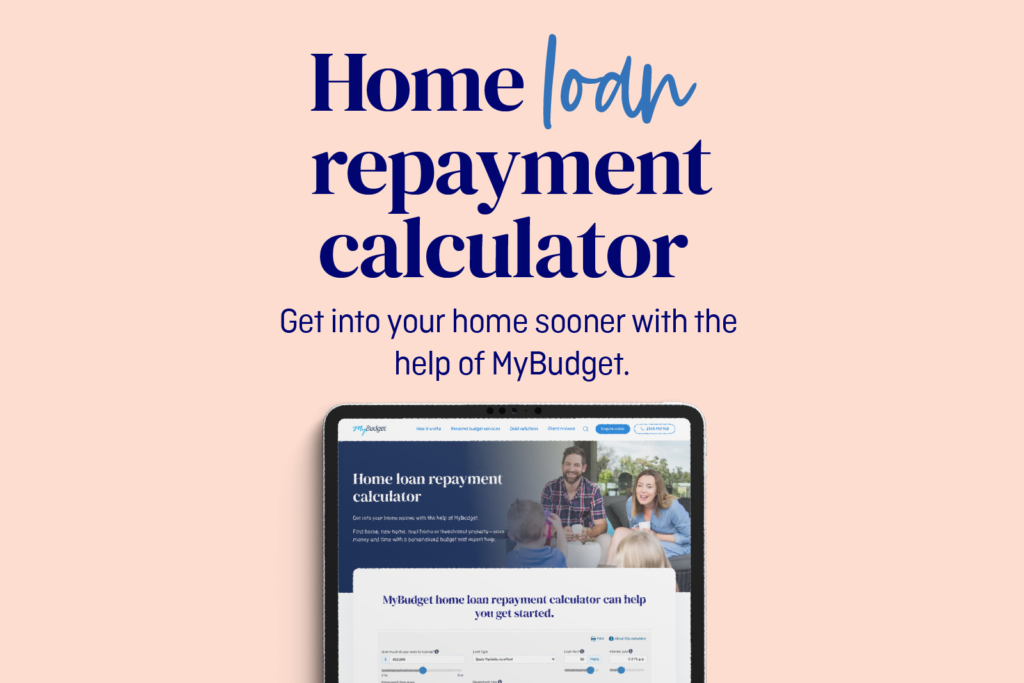
How MyBudget can help you manage and optimise your mortgage repayments
Once you’ve calculated your repayment, MyBudget can help you take control of your finances with:
- Personalised budget plans: ensure your mortgage fits within your financial goals without compromising your lifestyle
- Savings and emergency funds: build a safety net for unexpected expenses while staying on top of your loan
- Extra Repayments Planning: learn how to adjust your budget to make extra repayments and save on interest
- Expert Guidance and friendly coaching.
Start planning your mortgage repayments today
Don’t guess your mortgage repayment; calculate it! Use MyBudget’s Home Loan Repayment Calculator to get accurate insights, explore repayment options, and see how you can save money with extra repayments.
And if you’re ready to go further with your finances, let MyBudget help you create a tailored Personal Budget Plan to make your homeownership journey stress-free.
